Neovim version 0.9.0 has been released and one of it’s new feature is the introduction of the environmental variable $NVIM_APPNAME.
Setting $NVIM_APPNAME makes Neovim look for its configuration directory in $XDG_CONFIG_HOME/$NVIM_APPNAME instead of $XDG_CONFIG_HOME/nvim.
1
Here’s an example to give you a better idea.
We have the NvChad’s config.
$ ls .config/NvChad
init.lua lazy-lock.json LICENSE lua
To make Neovim use this particular configuration file, we set the env variable $NVIM_APPNAME and open nvim.
NVIM_APPNAME=NvChad nvim
Instead of having to type the variable $NVIM_APPNAME again and again, you can use alias as follows:
alias nvim-chad="NVIM_APPNAME=NvChad nvim"
alias nvim-lazyvim="NVIM_APPNAME=lazyvim nvim"
alias nvim-lvim="NVIM_APPNAME=lvim nvim"
Youtuber Elijah Manor took a step further by implementing a function to display drop-box to choose the config to use. Here is the gist on github
He used zsh function together with fzf. Other users implmented the function in their favourite shell.
The function in bash and C^n binds to the launcher.
nvims() {
items=("default" "NvChad" "lvim" "lazyvim")
config=$(printf "%s\n" "${items[@]}" | fzf --prompt=" Neovim Config " --height=~50% --layout=reverse --border --exit-0)
if [[ -z $config ]]; then
echo "Nothing selected"
return 0
elif [[ $config == "default" ]]; then
config=""
fi
NVIM_APPNAME=$config nvim $@
}
bind -x '"\C-n": nvims'
Here’s how it looks like:
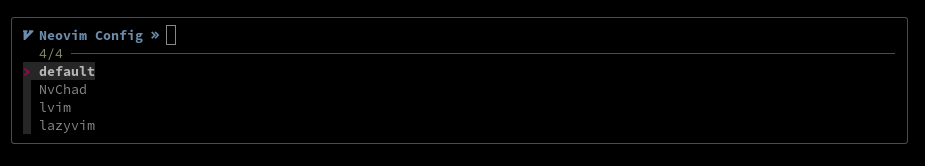
If you select nothing, it will default to neovim configuration.